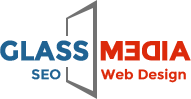Open up your Shopify shop is an exciting and rewarding experience, but it is also a lot of planning and execution to get the best out of it. One of the most hugely underrated moments in the lifecycle of a store is how much preparation you can do, and the strategy you need to really knock things out the park, and entrepreneurs can make critical mistakes with the store if they overlook these key aspects. To help you avoid these traps, we’ve prepared a roundup of the five most common mistakes to avoid when launching your Shopify store.

Failure To Conduct In-Depth Market Research
It is essential to know your audience and trends in the market, before starting your Shopify store. You will be surprised that many of the new store owners jump into the eCommerce space without performing niche research and end up having a low product-market fit and poor sales.
Why this is a mistake:
If you don’t understand your audience’s preferences, pain points and buying behaviours, you’re leaving yourself open to the risk of selling products that don’t resonate with them.
Solution:
Analyze demographics, interests, and purchasing habits and identify your target audience.
Study your competitors to see what is working in your niche, and what your store can do differently.
To find trending products and customer needs, use platforms such as Google Trends and Shopify’s Market Insights.
Picking the Wrong Theme or Design
The design of your store is the first thing customers see about your brand. A bad choice of theme or a cluttered layout may repel visitors and limit your chances of conversion.
Why this is a mistake:
A complex or an unappealing design will instantly give your store an unprofessional look and make it almost impossible to navigate through it resulting in a bounce rate.
Solution:
Choose a theme that is either mobile-friendly and matches your brand’s identity.
Maintain a clean and user-friendly layout for easy navigation,with clearly defined categories and intuitive product pages.
Shopify offers free and premium themes you can use, and you can customize them to your brand personality.
Ignoring SEO Optimization
When launching a Shopify store, Search Engine Optimization (SEO) is frequently neglected. If your store does not have SEO, it will be difficult for it to attract organic traffic, which will prevent it from getting the visibility and customers that you may want to have.
Why this is a mistake:
Bad SEO can restrict your store’s visibility and make you dependent on paid ads that are expensive and hard to sustain.
Solution:
Use relevant keywords in product titles, descriptions and images Optimize meta titles and descriptions for all pages to help search engines.
Shopify Store Tools: A shooting star! You can run SEO Manager or Plug in SEO from the Shopify App Store.
Your goal is to create a content-rich blog that will generate organic traffic.
Skirting Payment and Shipping Settings
We have n row, it means that n payment methods, and m column, it means that m shipping ways. New Shopify store owners often miss these settings which can result in abandoned carts or unhappy customers.
Why this is a mistake:
Let’s dive into some of the common pitfalls: 1. Complicated or Ambiguous Payment and Shipping Options Customers will quickly lose their patience if they encounter complex or ambiguous payment and shipping options.
Solution:
Configure multiple payment options (credit/debit cards, PayPal, etc.) to be better able to accommodate different customer preferences.
Be Upfront About Your Shipping Policy with Delivery Times and Costs What you don’t want are surprises for customers, so make sure you clearly outline your shipping policy, including delivery times and costs.
Encourage higher sales by offering free or reduced shipping for orders above a specific amount.
Launching Without Testing
The technical issues that arise from a rushed launch — broken links, buggy payment processing and general user frustration — can all be avoided if you take the time to do proper testing on your store before it goes live.
Why this is a mistake:
On the other hand, any if errors or bugs are left unresolved, it can harm your store’s credibility and fortune your customers would give you when they were satisfied.
Solution:
Verify the working of your store, including navigation, product pages, checkout process, and payment gateways.
Look for typos, broken links and image errors.
Shopify has its own preview mode, which allows you to browse your store just like a customer would before you go live.
Get friends or colleagues to test the store and give feedback.
Tip # Bonus: NOT having a Marketing Plan
A strong marketing plan is needed for even the most successful Shopify store. If you do not market your store well enough, your store can get lost on the market. Utilize social media, email campaigns, and paid advertisements to attract potential customers and increase traffic to your store