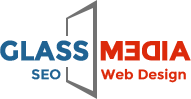Even in this digital age, Presence matters – perhaps now more than ever. Given its vast user base, Facebook is an excellent platform for businesses to engage with customers. However, differentiation can be hard work, as many Facebook pages require time and effort. This is where Facebook Page SEO (Search Engine Optimization) is essential. You can increase your chances of being found on Facebook and Google by making your page search-engine friendly. This blog will teach you some tricks critical to make your Facebook page a lot more search-friendly.

Choose the Right Page Name
The name of your Facebook page is one of the first things people and search engines see. Ensure your page name is related to your business and has targeted keywords. Do not use symbols and capital letters. Give a short and descriptive name so people can find your page easily.
Example
- Proper: GlassMedia Digital Marketing Agency
- Bad: GlassMedia!!!! Digital M@rketing
Customize Your Page URL
On Facebook, you can assign a unique URL to your page. A custom URL with your business name and relevant keywords can do wonders for your page’s searchability. Ensure the URL is user-friendly and shareable.
How to Customize
- Go to your Facebook page.
- Click through to “About” on the left side.
- Select “Create Page @username.”
- Provide your preferred username and see if it is available.
Optimize Your About Section
Your Facebook Page’s “About” section is a very valuable SEO space. Use this space to provide your business description with all the essential keywords. Be straightforward without overdoing the keyword use. Add links to your social media profiles and website for more visitors.
Tips
- Could you introduce us to your business?
- Include where you are at if it’s relevant.
- Say what is special about it or what services are offered.
Use Keywords Strategically
You will include these important keywords throughout your page’s copy, including your page’s description, in the posts, updates, comments, and photo captions. Consider the keywords your customers might search to find businesses like yours and logically add those to your writing.
Keyword Placement:
- Page Description: Include your leading service and geographical terms.
- Posts and Updates: Incorporate key terms into your regular updates and posts.
- Photo Captions: Explain images with keywords.
Add a Call-to-Action Button
Various call-to-action (CTA) button options can help you drive website traffic and promote specific actions, such as making an appointment or signing up to receive a newsletter via Facebook. Ensure the CTA you choose for your page is visible and serves your business goals.
Examples of CTAs:
- Book Now
- Contact Us
- Sign Up
Leverage Facebook Notes
With Facebook Notes, you can write fuller content. Search engines naturally index those notes, which can enhance your SEO: post blog posts, company news, or deep articles of interest to your industry in notes. Add links to your website as well as relevant keywords.
How to Use Notes:
- Go to your Facebook page.
- Click on “More” and click on “Notes.”
- Click “Add Note” to begin writing.
Engage with Your Audience
Engagement is an essential factor in SEO. The more engagement your posts receive, the more likely they appear in search results. Respond to reviews, messages, and comments as quickly as you can. You could get your visitors involved with your content by asking questions, getting them to vote in a poll, or even competing!
Engagement Tips:
- Update often and be consistent.
- Leverage high-res images and video.
- Share user-generated content.
Optimize for Mobile
Many Facebook users do so from their mobile devices. Make sure your content is mobile-optimized with big images, brief copy, and thumb-friendly links. A mobile-friendly page gives your users a better experience and can also help your search engine rankings.
Mobile Optimization:
- Utilize responsive images and videos.
- Try to make the text short and punchy.
- Test your page on a variety of devices.
Use Facebook Insights
Another very effective way to measure your page’s performance is through Facebook Insights. Leverage these insights to determine what content your audience loves to see and track followers’ demographics, engagement, and reach to maximize your approach.
Key Metrics:
- Reach: How many people see your posts?
- Engagement Likes, comments, and shares.
- Demographics: The age, gender, and location of your audience.
Build Backlinks
Reliable inbound links (or backlinks) can also enhance your page’s SEO. Invite freelancers, writers, and influencers to submit links to your Facebook page. To maximize your reach, share links to your page on your blog, website, and other social media platforms.
Building Backlinks:
- Guest posts on industry blogs.
- Partner with influencers.
- Add your page to the business directory.
Optimization of your Facebook page for SEO can substantially extend the reach that your page gets and aid you in reaching out to more audiences. Doing so can make your page more searchable on Facebook and through search engines like Google. Remember, SEO is a continuous process, and you need to stay updated on the latest trends and best practices and optimize your page accordingly. Your Facebook account can benefit lead generation if you put in the time. Please leave it to GlassMedia to lead the way and ensure your Facebook page doesn’t fade in the digital space.