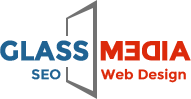You might think your website is performing well. However, even these successes could change over time without routine maintenance. Loading slowly or security breaches can harm your website discreetly. Given that maintenance is so crucial to your WordPress website. It is just like doing a proper tune-up for your site so that everything works properly. Here’s why audits are a must and how to conduct one for your WordPress site.
Here’s why audits are a must and how to conduct one for your WordPress site.

Why Are Website Audits So Important?
- Protect Against Security Risks
WordPress is a popular platform, and hackers know this. If your plugins or themes are outdated, your site could be an easy target. Regular audits help identify and fix security vulnerabilities, keeping your site safe from attacks. - Speed Up Your Website
Nobody likes a slow site. If your site takes too long to load, visitors will leave before they even see what you’re offering. Audits can help find the cause—maybe it’s oversized images, too many plugins, or a slow server—and fix it to improve speed. - Stay Visible on Search Engines
Search engines like websites that are updated and well-maintained. Broken links, missing meta tags, or poor keyword usage can push your rankings down. Audits ensure your site stays optimized for SEO, making it easier for potential customers to find you. - Improve User Experience
If your site has broken forms, confusing navigation, or isn’t mobile-friendly, visitors might not stick around. Audits make sure your site is easy to use on all devices, keeping your audience happy.
Steps to Conduct a WordPress Audit
- Check Performance
Speed is everything online. Use tools like Google PageSpeed Insights or Pingdom to test your site’s loading time. Fix common issues like large image files by compressing them or use caching plugins like WP Super Cache to make your pages load faster. - Secure Your Website
Install security plugins like Wordfence or Sucuri Security to monitor for threats. Make sure everything—WordPress core, plugins, and themes—is updated. Don’t forget to use strong passwords and consider enabling two-factor authentication. - Test Mobile Responsiveness
With mobile users growing every year, your site needs to work perfectly on smaller screens. Use Google’s Mobile-Friendly Test to see how your site looks on phones and tablets. Fix any design or functionality issues to improve the mobile experience. - Audit SEO
SEO is what helps people find your site. Use plugins like Yoast SEO to check for missing meta tags, optimize your content with keywords, and fix broken links. Make sure all your images have descriptive alt text for better accessibility and search rankings. - Review Content Quality
Content that is outdated, irrelevant, and unattractive makes visitors click away. Visit each of your site pages and blog posts to make sure it’s current and compelling. Use tools like the Hemingway App to check for duplicate content and to increase readability. To keep visitors from just browsing around aimlessly, you can add “Calls to Action” to guide them to take the next step. - Test Site Functionality
Broken forms or buttons can frustrate users. Test all interactive elements, such as contact forms and navigation menus, to make sure they work as expected. Also, review any pop-ups or modals to ensure they’re not disrupting the user experience.
Why This Matters
Regular WordPress audits keep your site in peak condition. They improve your visitors’ experience, boost your SEO rankings, and protect you from potential security issues. If you don’t maintain your site, small problems can turn into big ones, costing you traffic and money.
For businesses in Brampton, GlassMedia can help you get the most out of your website. We specialize in WordPress audits to ensure your site is secure, fast, and optimized for success. Let us help you create a better online experience for your customers today.
Bonus: Maintaining Long-Term Success
A website audit isn’t a one-time thing; it’s an ongoing process. Schedule regular checks to catch problems before they escalate. Stay on top of updates, monitor performance, and keep an eye on visitor feedback. This proactive approach ensures that your WordPress site remains a valuable asset for your business. Whether you’re adding new features or optimizing existing ones, a well-maintained site will continue to drive growth and success for years to come. Remember, a healthy website reflects a strong business.
In addition to regular audits, consider setting up automated monitoring tools to track your site’s performance and security in real-time. Tools like uptime monitors and analytics dashboards can help identify potential issues before they impact your users. Engage with your audience through feedback forms or surveys to understand their needs and improve user experience based on their suggestions.